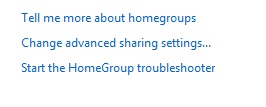Berkat Linux dengan fasilitas SAMBA nya banyak menolong penulis. Saya teringat kembali Setahun yang lalu tepatnya di bulan akhir Bulan Juli 2010. Di mana Server data siswa-siswi yang berbasis windows 2000 rusak (domain yang telah di create selalu drop, mungkin disebabkan oleh virus Conficker). Walaupun Server data tersebut sudah di install dan disetting ulang sebanyak 10 kali tapi tetap aja Domainnya selalu rusak. Akhirnya penulis dengan modal nekat memberanikan diri banting setir beralih dari Server windows 2000 ke Linux Ubuntu 9.0 14. Dan berhasil setelah selama kurang lebih 3 hari dari pagi sampai sore melakukan install Ubuntu dan setting SAMBA Ubuntu.
Di bawah ini merupakan setting SAMBA Penulis untuk Menghubungkan antara server data LINUX yang berbasis UBUNTU dengan Client Berbasis WIN 7 dalam hal share file atau folder:
#
# Sample configuration file for the Samba suite for Debian GNU/Linux.
#
#
# This is the main Samba configuration file. You should read the
# smb.conf(5) manual page in order to understand the options listed
# here. Samba has a huge number of configurable options most of which
# are not shown in this example
#
# Some options that are often worth tuning have been included as
# commented-out examples in this file.
# - When such options are commented with ";", the proposed setting
# differs from the default Samba behaviour
# - When commented with "#", the proposed setting is the default
# behaviour of Samba but the option is considered important
# enough to be mentioned here
#
# NOTE: Whenever you modify this file you should run the command
# "testparm" to check that you have not made any basic syntactic
# errors.
# A well-established practice is to name the original file
# "smb.conf.master" and create the "real" config file with
# testparm -s smb.conf.master >smb.conf
# This minimizes the size of the really used smb.conf file
# which, according to the Samba Team, impacts performance
# However, use this with caution if your smb.conf file contains nested
# "include" statements. See Debian bug #483187 for a case
# where using a master file is not a good idea.
#
#======================= Global Settings =======================
[global]
## Browsing/Identification ###
# Change this to the workgroup/NT-domain name your Samba server will part of
workgroup = WORKGROUP
# server string is the equivalent of the NT Description field
server string = %h server (Samba, Ubuntu)
# Windows Internet Name Serving Support Section:
# WINS Support - Tells the NMBD component of Samba to enable its WINS Server
# wins support = no
# WINS Server - Tells the NMBD components of Samba to be a WINS Client
# Note: Samba can be either a WINS Server, or a WINS Client, but NOT both
; wins server = w.x.y.z
# This will prevent nmbd to search for NetBIOS names through DNS.
dns proxy = no
# What naming service and in what order should we use to resolve host names
# to IP addresses
; name resolve order = lmhosts host wins bcast
#### Networking ####
# The specific set of interfaces / networks to bind to
# This can be either the interface name or an IP address/netmask;
# interface names are normally preferred
; interfaces = 127.0.0.0/8 eth0
# Only bind to the named interfaces and/or networks; you must use the
# 'interfaces' option above to use this.
# It is recommended that you enable this feature if your Samba machine is
# not protected by a firewall or is a firewall itself. However, this
# option cannot handle dynamic or non-broadcast interfaces correctly.
; bind interfaces only = yes
#### Debugging/Accounting ####
# This tells Samba to use a separate log file for each machine
# that connects
log file = /var/log/samba/log.%m
# Cap the size of the individual log files (in KiB).
max log size = 1000
# If you want Samba to only log through syslog then set the following
# parameter to 'yes'.
# syslog only = no
# We want Samba to log a minimum amount of information to syslog. Everything
# should go to /var/log/samba/log.{smbd,nmbd} instead. If you want to log
# through syslog you should set the following parameter to something higher.
syslog = 0
# Do something sensible when Samba crashes: mail the admin a backtrace
panic action = /usr/share/samba/panic-action %d
####### Authentication #######
# "security = user" is always a good idea. This will require a Unix account
# in this server for every user accessing the server. See
# /usr/share/doc/samba-doc/htmldocs/Samba3-HOWTO/ServerType.html
# in the samba-doc package for details.
# security = user
# You may wish to use password encryption. See the section on
# 'encrypt passwords' in the smb.conf(5) manpage before enabling.
encrypt passwords = true
# If you are using encrypted passwords, Samba will need to know what
# password database type you are using.
passdb backend = tdbsam
obey pam restrictions = yes
# This boolean parameter controls whether Samba attempts to sync the Unix
# password with the SMB password when the encrypted SMB password in the
# passdb is changed.
unix password sync = yes
# For Unix password sync to work on a Debian GNU/Linux system, the following
# parameters must be set (thanks to Ian Kahan <<kahan@informatik.tu-muenchen.de> for
# sending the correct chat script for the passwd program in Debian Sarge).
passwd program = /usr/bin/passwd %u
passwd chat = *Enter\snew\s*\spassword:* %n\n *Retype\snew\s*\spassword:* %n\n *password\supdated\ssuccessfully* .
# This boolean controls whether PAM will be used for password changes
# when requested by an SMB client instead of the program listed in
# 'passwd program'. The default is 'no'.
pam password change = yes
# This option controls how unsuccessful authentication attempts are mapped
# to anonymous connections
map to guest = bad user
########## Domains ###########
# Is this machine able to authenticate users. Both PDC and BDC
# must have this setting enabled. If you are the BDC you must
# change the 'domain master' setting to no
#
; domain logons = yes
#
# The following setting only takes effect if 'domain logons' is set
# It specifies the location of the user's profile directory
# from the client point of view)
# The following required a [profiles] share to be setup on the
# samba server (see below)
; logon path = \\%N\profiles\%U
# Another common choice is storing the profile in the user's home directory
# (this is Samba's default)
# logon path = \\%N\%U\profile
# The following setting only takes effect if 'domain logons' is set
# It specifies the location of a user's home directory (from the client
# point of view)
; logon drive = H:
# logon home = \\%N\%U
# The following setting only takes effect if 'domain logons' is set
# It specifies the script to run during logon. The script must be stored
# in the [netlogon] share
# NOTE: Must be store in 'DOS' file format convention
; logon script = logon.cmd
# This allows Unix users to be created on the domain controller via the SAMR
# RPC pipe. The example command creates a user account with a disabled Unix
# password; please adapt to your needs
; add user script = /usr/sbin/adduser --quiet --disabled-password --gecos "" %u
# This allows machine accounts to be created on the domain controller via the
# SAMR RPC pipe.
# The following assumes a "machines" group exists on the system
; add machine script = /usr/sbin/useradd -g machines -c "%u machine account" -d /var/lib/samba -s /bin/false %u
# This allows Unix groups to be created on the domain controller via the SAMR
# RPC pipe.
; add group script = /usr/sbin/addgroup --force-badname %g
########## Printing ##########
# If you want to automatically load your printer list rather
# than setting them up individually then you'll need this
# load printers = yes
# lpr(ng) printing. You may wish to override the location of the
# printcap file
; printing = bsd
; printcap name = /etc/printcap
# CUPS printing. See also the cupsaddsmb(8) manpage in the
# cupsys-client package.
; printing = cups
; printcap name = cups
############ Misc ############
# Using the following line enables you to customise your configuration
# on a per machine basis. The %m gets replaced with the netbios name
# of the machine that is connecting
; include = /home/samba/etc/smb.conf.%m
# Most people will find that this option gives better performance.
# See smb.conf(5) and /usr/share/doc/samba-doc/htmldocs/Samba3-HOWTO/speed.html
# for details
# You may want to add the following on a Linux system:
# SO_RCVBUF=8192 SO_SNDBUF=8192
# socket options = TCP_NODELAY
# The following parameter is useful only if you have the linpopup package
# installed. The samba maintainer and the linpopup maintainer are
# working to ease installation and configuration of linpopup and samba.
; message command = /bin/sh -c '/usr/bin/linpopup "%f" "%m" %s; rm %s' &
# Domain Master specifies Samba to be the Domain Master Browser. If this
# machine will be configured as a BDC (a secondary logon server), you
# must set this to 'no'; otherwise, the default behavior is recommended.
# domain master = auto
# Some defaults for winbind (make sure you're not using the ranges
# for something else.)
; idmap uid = 10000-20000
; idmap gid = 10000-20000
; template shell = /bin/bash
# The following was the default behaviour in sarge,
# but samba upstream reverted the default because it might induce
# performance issues in large organizations.
# See Debian bug #368251 for some of the consequences of *not*
# having this setting and smb.conf(5) for details.
; winbind enum groups = yes
; winbind enum users = yes
# Setup usershare options to enable non-root users to share folders
# with the net usershare command.
# Maximum number of usershare. 0 (default) means that usershare is disabled.
; usershare max shares = 100
# Allow users who've been granted usershare privileges to create
# public shares, not just authenticated ones
usershare allow guests = yes
#======================= Share Definitions =======================
# Un-comment the following (and tweak the other settings below to suit)
# to enable the default home directory shares. This will share each
# user's home directory as \\server\username
;[homes]
; comment = Home Directories
; browseable = no
# By default, the home directories are exported read-only. Change the
# next parameter to 'no' if you want to be able to write to them.
; read only = yes
# File creation mask is set to 0700 for security reasons. If you want to
# create files with group=rw permissions, set next parameter to 0775.
; create mask = 0700
# Directory creation mask is set to 0700 for security reasons. If you want to
# create dirs. with group=rw permissions, set next parameter to 0775.
; directory mask = 0700
# By default, \\server\username shares can be connected to by anyone
# with access to the samba server. Un-comment the following parameter
# to make sure that only "username" can connect to \\server\username
# This might need tweaking when using external authentication schemes
; valid users = %S
# Un-comment the following and create the netlogon directory for Domain Logons
# (you need to configure Samba to act as a domain controller too.)
;[netlogon]
; comment = Network Logon Service
; path = /home/samba/netlogon
; guest ok = yes
; read only = yes
; share modes = no
# Un-comment the following and create the profiles directory to store
# users profiles (see the "logon path" option above)
# (you need to configure Samba to act as a domain controller too.)
# The path below should be writable by all users so that their
# profile directory may be created the first time they log on
;[profiles]
; comment = Users profiles
; path = /home/samba/profiles
; guest ok = no
; browseable = no
; create mask = 0600
; directory mask = 0700
[printers]
comment = All Printers
browseable = no
path = /var/spool/samba
printable = yes
guest ok = no
read only = yes
create mask = 0700
# Windows clients look for this share name as a source of downloadable
# printer drivers
[print$]
comment = Printer Drivers
path = /var/lib/samba/printers
browseable = yes
read only = yes
guest ok = no
# Uncomment to allow remote administration of Windows print drivers.
# You may need to replace 'lpadmin' with the name of the group your
# admin users are members of.
# Please note that you also need to set appropriate Unix permissions
# to the drivers directory for these users to have write rights in it
; write list = root, @lpadmin
# A sample share for sharing your CD-ROM with others.
;[cdrom]
; comment = Samba server's CD-ROM
; read only = yes
; locking = no
; path = /cdrom
; guest ok = yes
# The next two parameters show how to auto-mount a CD-ROM when the
# cdrom share is accesed. For this to work /etc/fstab must contain
# an entry like this:
#
# /dev/scd0 /cdrom iso9660 defaults,noauto,ro,user 0 0
#
# The CD-ROM gets unmounted automatically after the connection to the
#
# If you don't want to use auto-mounting/unmounting make sure the CD
# is mounted on /cdrom
#
; preexec = /bin/mount /cdrom
; postexec = /bin/umount /cdrom
[iseng]
comment = iseng
path = /home/ardi
valid users = ardi super
[x10001]
comment = x10001
path = /home/x10001
valid users = x10001 skipper
public = no
writable = yes
create mask = 0777
directory mask = 0757
[x10002]
comment = x10002
path = /home/x10002
valid users = x10002 skipper
public = no
writable = yes
create mask = 0777
directory mask = 0757
[x10003]
comment = x10003
path = /home/x10003
valid users = x10003 skipper
public = no
writable = yes
create mask = 0777
directory mask = 0757
[x10004]
comment = x10004
path = /home/x10004
valid users = x10004 skipper
public = no
writable = yes
create mask = 0777
directory mask = 0757
[x10005]
comment = x10005
path = /home/x10005
valid users = x10005 skipper
public = no
writable = yes
create mask = 0777
directory mask = 0757
[x10006]
comment = x10006
path = /home/x10006
valid users = x10006 skipper
public = no
writable = yes
create mask = 0777
directory mask = 0757
[x10007]
comment = x10007
path = /home/x10007
valid users = x10007 skipper
public = no
writable = yes
create mask = 0777
directory mask = 0757
[x10008]
comment = x10008
path = /home/x10008
valid users = x10008 skipper
public = no
writable = yes
create mask = 0777
directory mask = 0757
[x10009]
comment = x10009
path = /home/x10009
valid users = x10009 skipper
public = no
writable = yes
create mask = 0777
directory mask = 0757
[x10010]
comment = x10010
path = /home/x10010
valid users = x10010 skipper
public = no
writable = yes
create mask = 0777
directory mask = 0757
[x10011]
comment = x10011
path = /home/x10011
valid users = x10011 skipper
public = no
writable = yes
create mask = 0777
directory mask = 0757
[x10012]
comment = x10012
path = /home/x10012
valid users = x10012 skipper
public = no
writable = yes
create mask = 0777
directory mask = 0757
[x10013]
comment = x10013
path = /home/x10013
valid users = x10013 skipper
public = no
writable = yes
create mask = 0777
directory mask = 0757
[x10014]
comment = x10014
path = /home/x10014
valid users = x10014 skipper
public = no
writable = yes
create mask = 0777
directory mask = 0757
[x10015]
comment = x10015
path = /home/x10015
valid users = x10015 skipper
public = no
writable = yes
create mask = 0777
directory mask = 0757
[x10016]
comment = x10016
path = /home/x10016
valid users = x10016 skipper
public = no
writable = yes
create mask = 0777
directory mask = 0757
[x10017]
comment = x10017
path = /home/x10017
valid users = x10017 skipper
public = no
writable = yes
create mask = 0777
directory mask = 0757
[x10018]
comment = x10018
path = /home/x10018
valid users = x10018 skipper
public = no
writable = yes
create mask = 0777
directory mask = 0757
[x10019]
comment = x10019
path = /home/x10019
valid users = x10019 skipper
public = no
writable = yes
create mask = 0777
directory mask = 0757
[x10020]
comment = x10020
path = /home/x10020
valid users = x10020 skipper
public = no
writable = yes
create mask = 0777
directory mask = 0757
[x10021]
comment = x10021
path = /home/x10021
valid users = x10021 skipper
public = no
writable = yes
create mask = 0777
directory mask = 0757
[x10022]
comment = x10022
path = /home/x10022
valid users = x10022 skipper
public = no
writable = yes
create mask = 0777
directory mask = 0757
[x10023]
comment = x10023
path = /home/x10023
valid users = x10023 skipper
public = no
writable = yes
create mask = 0777
directory mask = 0757
[x10024]
comment = x10024
path = /home/x10024
valid users = x10024 skipper
public = no
writable = yes
create mask = 0777
directory mask = 0757
[x10025]
comment = x10025
path = /home/x10025
valid users = x10025 skipper
public = no
writable = yes
create mask = 0777
directory mask = 0757
[x10026]
comment = x10026
path = /home/x10026
valid users = x10026 skipper
public = no
writable = yes
create mask = 0777
directory mask = 0757
[x10027]
comment = x10027
path = /home/x10027
valid users = x10027 skipper
public = no
writable = yes
create mask = 0777
directory mask = 0757
[x10028]
comment = x10028
path = /home/x10028
valid users = x10028 skipper
public = no
writable = yes
create mask = 0777
directory mask = 0757
[x10029]
comment = x10029
path = /home/x10029
valid users = x10029 skipper
public = no
writable = yes
create mask = 0777
directory mask = 0757
[x10030]
comment = x10030
path = /home/x10030
valid users = x10030 skipper
public = no
writable = yes
create mask = 0777
directory mask = 0757
[x10031]
comment = x10031
path = /home/x10031
valid users = x10031 skipper
public = no
writable = yes
create mask = 0777
directory mask = 0757
[x10032]
comment = x10032
path = /home/x10032
valid users = x10032 skipper
public = no
writable = yes
create mask = 0777
directory mask = 0757
[x10033]
comment = x10033
path = /home/x10033
valid users = x10033 skipper
public = no
writable = yes
create mask = 0777
directory mask = 0757
[x10034]
comment = x10034
path = /home/x10034
valid users = x10034 skipper
public = no
writable = yes
create mask = 0777
directory mask = 0757
[x10035]
comment = x10035
path = /home/x10035
valid users = x10035 skipper
public = no
writable = yes
create mask = 0777
directory mask = 0757
[x10036]
comment = x10036
path = /home/x10036
valid users = x10036 skipper
public = no
writable = yes
create mask = 0777
directory mask = 0757
[x10037]
comment = x10037
path = /home/x10037
valid users = x10037 skipper
public = no
writable = yes
create mask = 0777
directory mask = 0757
[x10038]
comment = x10038
path = /home/x10038
valid users = x10038 skipper
public = no
writable = yes
create mask = 0777
directory mask = 0757
[x10039]
comment = x10039
path = /home/x10039
valid users = x10039 skipper
public = no
writable = yes
create mask = 0777
directory mask = 0757
[x10040]
comment = x10040
path = /home/x10040
valid users = x10040 skipper
public = no
writable = yes
create mask = 0777
directory mask = 0757
[x10041]
comment = x10041
path = /home/x10041
valid users = x10041 skipper
public = no
writable = yes
create mask = 0777
directory mask = 0757
[x10042]
comment = x10042
path = /home/x10042
valid users = x10042 skipper
public = no
writable = yes
create mask = 0777
directory mask = 0757
[x10043]
comment = x10043
path = /home/x10043
valid users = x10043 skipper
public = no
writable = yes
create mask = 0777
directory mask = 0757
[x10044]
comment = x10044
path = /home/x10044
valid users = x10044 skipper
public = no
writable = yes
create mask = 0777
directory mask = 0757
[x10045]
comment = x10045
path = /home/x10045
valid users = x10045 skipper
public = no
writable = yes
create mask = 0777
directory mask = 0757
[x10046]
comment = x10046
path = /home/x10046
valid users = x10046 skipper
public = no
writable = yes
create mask = 0777
directory mask = 0757
[x10047]
comment = x10047
path = /home/x10047
valid users = x10047 skipper
public = no
writable = yes
create mask = 0777
directory mask = 0757
[x10048]
comment = x10048
path = /home/x10048
valid users = x10048 skipper
public = no
writable = yes
create mask = 0777
directory mask = 0757
[x10049]
comment = x10049
path = /home/x10049
valid users = x10049 skipper
public = no
writable = yes
create mask = 0777
directory mask = 0757
[x10050]
comment = x10050
path = /home/x10050
valid users = x10050 skipper
public = no
writable = yes
create mask = 0777
directory mask = 0757
[x10051]
comment = x10051
path = /home/x10051
valid users = x10051 skipper
public = no
writable = yes
create mask = 0777
directory mask = 0757
[x10052]
comment = x10052
path = /home/x10052
valid users = x10052 skipper
public = no
writable = yes
create mask = 0777
directory mask = 0757
[x10053]
comment = x10053
path = /home/x10053
valid users = x10053 skipper
public = no
writable = yes
create mask = 0777
directory mask = 0757
[x10054]
comment = x10054
path = /home/x10054
valid users = x10054 skipper
public = no
writable = yes
create mask = 0777
directory mask = 0757
[x10055]
comment = x10055
path = /home/x10055
valid users = x10055 skipper
public = no
writable = yes
create mask = 0777
directory mask = 0757
[x10056]
comment = x10056
path = /home/x10056
valid users = x10056 skipper
public = no
writable = yes
create mask = 0777
directory mask = 0757
[x10057]
comment = x10057
path = /home/x10057
valid users = x10057 skipper
public = no
writable = yes
create mask = 0777
directory mask = 0757
[x10058]
comment = x10058
path = /home/x10058
valid users = x10058 skipper
public = no
writable = yes
create mask = 0777
directory mask = 0757
[x10059]
comment = x10059
path = /home/x10059
valid users = x10059 skipper
public = no
writable = yes
create mask = 0777
directory mask = 0757
[x10060]
comment = x10060
path = /home/x10060
valid users = x10060 skipper
public = no
writable = yes
create mask = 0777
directory mask = 0757
[x10061]
comment = x10061
path = /home/x10061
valid users = x10061 skipper
public = no
writable = yes
create mask = 0777
directory mask = 0757
[x10062]
comment = x10062
path = /home/x10062
valid users = x10062 skipper
public = no
writable = yes
create mask = 0777
directory mask = 0757
[x10063]
comment = x10063
path = /home/x10063
valid users = x10063 skipper
public = no
writable = yes
create mask = 0777
directory mask = 0757
[x10064]
comment = x10064
path = /home/x10064
valid users = x10064 skipper
public = no
writable = yes
create mask = 0777
directory mask = 0757
[x10065]
comment = x10065
path = /home/x10065
valid users = x10065 skipper
public = no
writable = yes
create mask = 0777
directory mask = 0757
[x10066]
comment = x10066
path = /home/x10066
valid users = x10066 skipper
public = no
writable = yes
create mask = 0777
directory mask = 0757
[x10067]
comment = x10067
path = /home/x10067
valid users = x10067 skipper
public = no
writable = yes
create mask = 0777
directory mask = 0757
[x10068]
comment = x10068
path = /home/x10068
valid users = x10068 skipper
public = no
writable = yes
create mask = 0777
directory mask = 0757
[x10069]
comment = x10069
path = /home/x10069
valid users = x10069 skipper
public = no
writable = yes
create mask = 0777
directory mask = 0757
[x10070]
comment = x10070
path = /home/x10070
valid users = x10070 skipper
public = no
writable = yes
create mask = 0777
directory mask = 0757
[x10071]
comment = x10071
path = /home/x10071
valid users = x10071 skipper
public = no
writable = yes
create mask = 0777
directory mask = 0757
[x10072]
comment = x10072
path = /home/x10072
valid users = x10072 skipper
public = no
writable = yes
create mask = 0777
directory mask = 0757
[x10073]
comment = x10073
path = /home/x10073
valid users = x10073 skipper
public = no
writable = yes
create mask = 0777
directory mask = 0757
[x10074]
comment = x10074
path = /home/x10074
valid users = x10074 skipper
public = no
writable = yes
create mask = 0777
directory mask = 0757
[x10075]
comment = x10075
path = /home/x10075
valid users = x10075 skipper
public = no
writable = yes
create mask = 0777
directory mask = 0757
[x10076]
comment = x10076
path = /home/x10076
valid users = x10076 skipper
public = no
writable = yes
create mask = 0777
directory mask = 0757
[x10077]
comment = x10077
path = /home/x10077
valid users = x10077 skipper
public = no
writable = yes
create mask = 0777
directory mask = 0757
[x10078]
comment = x10078
path = /home/x10078
valid users = x10078 skipper
public = no
writable = yes
create mask = 0777
directory mask = 0757
[x10079]
comment = x10079
path = /home/x10079
valid users = x10079 skipper
public = no
writable = yes
create mask = 0777
directory mask = 0757
[x10080]
comment = x10080
path = /home/x10080
valid users = x10080 skipper
public = no
writable = yes
create mask = 0777
directory mask = 0757
[x10081]
comment = x10081
path = /home/x10081
valid users = x10081 skipper
public = no
writable = yes
create mask = 0777
directory mask = 0757
[x10082]
comment = x10082
path = /home/x10082
valid users = x10082 skipper
public = no
writable = yes
create mask = 0777
directory mask = 0757
[x10083]
comment = x10083
path = /home/x10083
valid users = x10083 skipper
public = no
writable = yes
create mask = 0777
directory mask = 0757
[x10084]
comment = x10084
path = /home/x10084
valid users = x10084 skipper
public = no
writable = yes
create mask = 0777
directory mask = 0757
[x10085]
comment = x10085
path = /home/x10085
valid users = x10085 skipper
public = no
writable = yes
create mask = 0777
directory mask = 0757
[x10086]
comment = x10086
path = /home/x10086
valid users = x10086 skipper
public = no
writable = yes
create mask = 0777
directory mask = 0757
[x10087]
comment = x10087
path = /home/x10087
valid users = x10087 skipper
public = no
writable = yes
create mask = 0777
directory mask = 0757
[x10088]
comment = x10088
path = /home/x10088
valid users = x10088 skipper
public = no
writable = yes
create mask = 0777
directory mask = 0757
[x10089]
comment = x10089
path = /home/x10089
valid users = x10089 skipper
public = no
writable = yes
create mask = 0777
directory mask = 0757
[x10090]
comment = x10090
path = /home/x10090
valid users = x10090 skipper
public = no
writable = yes
create mask = 0777
directory mask = 0757
[x10091]
comment = x10091
path = /home/x10091
valid users = x10091 skipper
public = no
writable = yes
create mask = 0777
directory mask = 0757
[x10092]
comment = x10092
path = /home/x10092
valid users = x10092 skipper
public = no
writable = yes
create mask = 0777
directory mask = 0757
[x10093]
comment = x10093
path = /home/x10093
valid users = x10093 skipper
public = no
writable = yes
create mask = 0777
directory mask = 0757
[x10094]
comment = x10094
path = /home/x10094
valid users = x10094 skipper
public = no
writable = yes
create mask = 0777
directory mask = 0757
[x10095]
comment = x10095
path = /home/x10095
valid users = x10095 skipper
public = no
writable = yes
create mask = 0777
directory mask = 0757
[x10096]
comment = x10096
path = /home/x10096
valid users = x10096 skipper
public = no
writable = yes
create mask = 0777
directory mask = 0757
[x10097]
comment = x10097
path = /home/x10097
valid users = x10097 skipper
public = no
writable = yes
create mask = 0777
directory mask = 0757
[x10098]
comment = x10098
path = /home/x10098
valid users = x10098 skipper
public = no
writable = yes
create mask = 0777
directory mask = 0757
[x10099]
comment = x10099
path = /home/x10099
valid users = x10099 skipper
public = no
writable = yes
create mask = 0777
directory mask = 0757
[x10100]
comment = x10100
path = /home/x10100
valid users = x10100 skipper
public = no
writable = yes
create mask = 0777
directory mask = 0757
[x10101]
comment = x10101
path = /home/x10101
valid users = x10101 skipper
public = no
writable = yes
create mask = 0777
directory mask = 0757
[x10102]
comment = x10102
path = /home/x10102
valid users = x10102 skipper
public = no
writable = yes
create mask = 0777
directory mask = 0757
[x10103]
comment = x10103
path = /home/x10103
valid users = x10103 skipper
public = no
writable = yes
create mask = 0777
directory mask = 0757
[x10104]
comment = x10104
path = /home/x10104
valid users = x10104 skipper
public = no
writable = yes
create mask = 0777
directory mask = 0757
[x10105]
comment = x10105
path = /home/x10105
valid users = x10105 skipper
public = no
writable = yes
create mask = 0777
directory mask = 0757
[x10106]
comment = x10106
path = /home/x10106
valid users = x10106 skipper
public = no
writable = yes
create mask = 0777
directory mask = 0757
[x10107]
comment = x10107
path = /home/x10107
valid users = x10107 skipper
public = no
writable = yes
create mask = 0777
directory mask = 0757
[x10108]
comment = x10108
path = /home/x10108
valid users = x10108 skipper
public = no
writable = yes
create mask = 0777
directory mask = 0757
[x10109]
comment = x10109
path = /home/x10109
valid users = x10109 skipper
public = no
writable = yes
create mask = 0777
directory mask = 0757
[x10110]
comment = x10110
path = /home/x10110
valid users = x10110 skipper
public = no
writable = yes
create mask = 0777
directory mask = 0757
[x10111]
comment = x10111
path = /home/x10111
valid users = x10111 skipper
public = no
writable = yes
create mask = 0777
directory mask = 0757
[x10112]
comment = x10112
path = /home/x10112
valid users = x10112 skipper
public = no
writable = yes
create mask = 0777
directory mask = 0757
[x10113]
comment = x10113
path = /home/x10113
valid users = x10113 skipper
public = no
writable = yes
create mask = 0777
directory mask = 0757
[x10114]
comment = x10114
path = /home/x10114
valid users = x10114 skipper
public = no
writable = yes
create mask = 0777
directory mask = 0757
[x10115]
comment = x10115
path = /home/x10115
valid users = x10115 skipper
public = no
writable = yes
create mask = 0777
directory mask = 0757
[x10116]
comment = x10116
path = /home/x10116
valid users = x10116 skipper
public = no
writable = yes
create mask = 0777
directory mask = 0757
[x10117]
comment = x10117
path = /home/x10117
valid users = x10117 skipper
public = no
writable = yes
create mask = 0777
directory mask = 0757
[x10118]
comment = x10118
path = /home/x10118
valid users = x10118 skipper
public = no
writable = yes
create mask = 0777
directory mask = 0757
[x10119]
comment = x10119
path = /home/x10119
valid users = x10119 skipper
public = no
writable = yes
create mask = 0777
directory mask = 0757
[x10120]
comment = x10120
path = /home/x10120
valid users = x10120 skipper
public = no
writable = yes
create mask = 0777
directory mask = 0757
[x10121]
comment = x10121
path = /home/x10121
valid users = x10121 skipper
public = no
writable = yes
create mask = 0777
directory mask = 0757
[x10122]
comment = x10122
path = /home/x10122
valid users = x10122 skipper
public = no
writable = yes
create mask = 0777
directory mask = 0757
[x10123]
comment = x10123
path = /home/x10123
valid users = x10123 skipper
public = no
writable = yes
create mask = 0777
directory mask = 0757
[x10124]
comment = x10124
path = /home/x10124
valid users = x10124 skipper
public = no
writable = yes
create mask = 0777
directory mask = 0757
[x09079]
comment = x09079
path = /home/x09079
valid users = x09079 skipper
public = no
writable = yes
create mask = 0777
directory mask = 0757
[xii08135]
comment = xii08135
path = /home/xii08135
valid users = xii08135 skipper
public = no
writable = yes
create mask = 0777
directory mask = 0757
[xii08105]
comment = xii08105
path = /home/xii08105
valid users = xii08105 skipper
public = no
writable = yes
create mask = 0777
directory mask = 0757
[xii08076]
comment = xii08076
path = /home/xii08076
valid users = xii08076 skipper
public = no
writable = yes
create mask = 0777
directory mask = 0757
[xii08164]
comment = xii08164
path = /home/xii08164
valid users = xii08164 skipper
public = no
writable = yes
create mask = 0777
directory mask = 0757
[xii08110]
comment = xii08110
path = /home/xii08110
valid users = xii08110 skipper
public = no
writable = yes
create mask = 0777
directory mask = 0757
[xii08054]
comment = xii08054
path = /home/xii08054
valid users = xii08054 skipper
public = no
writable = yes
create mask = 0777
directory mask = 0757
[xii08169]
comment = xii08169
path = /home/xii08169
valid users = xii08169 skipper
public = no
writable = yes
create mask = 0777
directory mask = 0757
[xii08140]
comment = xii08140
path = /home/xii08140
valid users = xii08140 skipper
public = no
writable = yes
create mask = 0777
directory mask = 0757
[xii08113]
comment = xii08113
path = /home/xii08113
valid users = xii08113 skipper
public = no
writable = yes
create mask = 0777
directory mask = 0757
[xii08172]
comment = xii08172
path = /home/xii08172
valid users = xii08172 skipper
public = no
writable = yes
create mask = 0777
directory mask = 0757
[xii08080]
comment = xii08080
path = /home/xii08080
valid users = xii08080 skipper
public = no
writable = yes
create mask = 0777
directory mask = 0757
[xii08085]
comment = xii08085
path = /home/xii08085
valid users = xii08085 skipper
public = no
writable = yes
create mask = 0777
directory mask = 0757
[xii08087]
comment = xii08087
path = /home/xii08087
valid users = xii08087 skipper
public = no
writable = yes
create mask = 0777
directory mask = 0757
[xii08115]
comment = xii08115
path = /home/xii08115
valid users = xii08115 skipper
public = no
writable = yes
create mask = 0777
directory mask = 0757
[xii08145]
comment = xii08145
path = /home/xii08145
valid users = xii08145 skipper
public = no
writable = yes
create mask = 0777
directory mask = 0757
[xii08119]
comment = xii08119
path = /home/xii08119
valid users = xii08119 skipper
public = no
writable = yes
create mask = 0777
directory mask = 0757
[xii08058]
comment = xii08058
path = /home/xii08058
valid users = xii08058 skipper
public = no
writable = yes
create mask = 0777
directory mask = 0757
[xii08146]
comment = xii08146
path = /home/xii08146
valid users = xii08146 skipper
public = no
writable = yes
create mask = 0777
directory mask = 0757
[xii08059]
comment = xii08059
path = /home/xii08059
valid users = xii08059 skipper
public = no
writable = yes
create mask = 0777
directory mask = 0757
[xii08120]
comment = xii08120
path = /home/xii08120
valid users = xii08120 skipper
public = no
writable = yes
create mask = 0777
directory mask = 0757
[xii08180]
comment = xii08180
path = /home/xii08180
valid users = xii08180 skipper
public = no
writable = yes
create mask = 0777
directory mask = 0757
[xii08181]
comment = xii08181
path = /home/xii08181
valid users = xii08181 skipper
public = no
writable = yes
create mask = 0777
directory mask = 0757
[xii08091]
comment = xii08091
path = /home/xii08091
valid users = xii08091 skipper
public = no
writable = yes
create mask = 0777
directory mask = 0757
[xii08094]
comment = xii08094
path = /home/xii08094
valid users = xii08094 skipper
public = no
writable = yes
create mask = 0777
directory mask = 0757
[xii08152]
comment = xii08152
path = /home/xii08152
valid users = xii08152 skipper
public = no
writable = yes
create mask = 0777
directory mask = 0757
[xii08156]
comment = xii08156
path = /home/xii08156
valid users = xii08156 skipper
public = no
writable = yes
create mask = 0777
directory mask = 0757
[xii08157]
comment = xii08157
path = /home/xii08157
valid users = xii08157 skipper
public = no
writable = yes
create mask = 0777
directory mask = 0757
[xii08067]
comment = xii08067
path = /home/xii08067
valid users = xii08067 skipper
public = no
writable = yes
create mask = 0777
directory mask = 0757
[xii08186]
comment = xii08186
path = /home/xii08186
valid users = xii08186 skipper
public = no
writable = yes
create mask = 0777
directory mask = 0757
[xii08068]
comment = xii08068
path = /home/xii08068
valid users = xii08068 skipper
public = no
writable = yes
create mask = 0777
directory mask = 0757
[xii08128]
comment = xii08128
path = /home/xii08128
valid users = xii08128 skipper
public = no
writable = yes
create mask = 0777
directory mask = 0757
[xii08131]
comment = xii08131
path = /home/xii08131
valid users = xii08131 skipper
public = no
writable = yes
create mask = 0777
directory mask = 0757
[xii08104]
comment = xii08104
path = /home/xii08104
valid users = xii08104 skipper
public = no
writable = yes
create mask = 0777
directory mask = 0757
[xii08134]
comment = xii08134
path = /home/xii08134
valid users = xii08134 skipper
public = no
writable = yes
create mask = 0777
directory mask = 0757
[xii08109]
comment = xii08109
path = /home/xii08109
valid users = xii08109 skipper
public = no
writable = yes
create mask = 0777
directory mask = 0757
[xii08052]
comment = xii08052
path = /home/xii08052
valid users = xii08052 skipper
public = no
writable = yes
create mask = 0777
directory mask = 0757
[xii08077]
comment = xii08077
path = /home/xii08077
valid users = xii08077 skipper
public = no
writable = yes
create mask = 0777
directory mask = 0757
[xii08165]
comment = xii08165
path = /home/xii08165
valid users = xii08165 skipper
public = no
writable = yes
create mask = 0777
directory mask = 0757
[xii08166]
comment = xii08166
path = /home/xii08166
valid users = xii08166 skipper
public = no
writable = yes
create mask = 0777
directory mask = 0757
[xii08167]
comment = xii08167
path = /home/xii08167
valid users = xii08167 skipper
public = no
writable = yes
create mask = 0777
directory mask = 0757
[xii08139]
comment = xii08139
path = /home/xii08139
valid users = xii08139 skipper
public = no
writable = yes
create mask = 0777
directory mask = 0757
[xii08171]
comment = xii08171
path = /home/xii08171
valid users = xii08171 skipper
public = no
writable = yes
create mask = 0777
directory mask = 0757
[xii08173]
comment = xii08173
path = /home/xii08173
valid users = xii08173 skipper
public = no
writable = yes
create mask = 0777
directory mask = 0757
[xii08084]
comment = xii08084
path = /home/xii08084
valid users = xii08084 skipper
public = no
writable = yes
create mask = 0777
directory mask = 0757
[xii08174]
comment = xii08174
path = /home/xii08174
valid users = xii08174 skipper
public = no
writable = yes
create mask = 0777
directory mask = 0757
[xii08144]
comment = xii08144
path = /home/xii08144
valid users = xii08144 skipper
public = no
writable = yes
create mask = 0777
directory mask = 0757
[xii09118]
comment = xii09118
path = /home/xii09118
valid users = xii09118 skipper
public = no
writable = yes
create mask = 0777
directory mask = 0757
[xii08175]
comment = xii08175
path = /home/xii08175
valid users = xii08175 skipper
public = no
writable = yes
create mask = 0777
directory mask = 0757
[xii08088]
comment = xii08088
path = /home/xii08088
valid users = xii08088 skipper
public = no
writable = yes
create mask = 0777
directory mask = 0757
[xii08176]
comment = xii08176
path = /home/xii08176
valid users = xii08176 skipper
public = no
writable = yes
create mask = 0777
directory mask = 0757
[xii08117]
comment = xii08117
path = /home/xii08117
valid users = xii08117 skipper
public = no
writable = yes
create mask = 0777
directory mask = 0757
[xii08177]
comment = xii08177
path = /home/xii08177
valid users = xii08177 skipper
public = no
writable = yes
create mask = 0777
directory mask = 0757
[xii08178]
comment = xii08178
path = /home/xii08178
valid users = xii08178 skipper
public = no
writable = yes
create mask = 0777
directory mask = 0757
[xii08148]
comment = xii08148
path = /home/xii08148
valid users = xii08148 skipper
public = no
writable = yes
create mask = 0777
directory mask = 0757
[xii08182]
comment = xii08182
path = /home/xii08182
valid users = xii08182 skipper
public = no
writable = yes
create mask = 0777
directory mask = 0757
[xii08063]
comment = xii08063
path = /home/xii08063
valid users = xii08063 skipper
public = no
writable = yes
create mask = 0777
directory mask = 0757
[xii08064]
comment = xii08064
path = /home/xii08064
valid users = xii08064 skipper
public = no
writable = yes
create mask = 0777
directory mask = 0757
[xii08185]
comment = xii08185
path = /home/xii08185
valid users = xii08185 skipper
public = no
writable = yes
create mask = 0777
directory mask = 0757
[xii08125]
comment = xii08125
path = /home/xii08125
valid users = xii08125 skipper
public = no
writable = yes
create mask = 0777
directory mask = 0757
[xii08098]
comment = xii08098
path = /home/xii08098
valid users = xii08098 skipper
public = no
writable = yes
create mask = 0777
directory mask = 0757
[xii08158]
comment = xii08158
path = /home/xii08158
valid users = xii08158 skipper
public = no
writable = yes
create mask = 0777
directory mask = 0757
[xii08187]
comment = xii08187
path = /home/xii08187
valid users = xii08187 skipper
public = no
writable = yes
create mask = 0777
directory mask = 0757
[xii08126]
comment = xii08126
path = /home/xii08126
valid users = xii08126 skipper
public = no
writable = yes
create mask = 0777
directory mask = 0757
[xii08069]
comment = xii08069
path = /home/xii08069
valid users = xii08069 skipper
public = no
writable = yes
create mask = 0777
directory mask = 0757
[xii08129]
comment = xii08129
path = /home/xii08129
valid users = xii08129 skipper
public = no
writable = yes
create mask = 0777
directory mask = 0757
[xii08130]
comment = xii08130
path = /home/xii08130
valid users = xii08130 skipper
public = no
writable = yes
create mask = 0777
directory mask = 0757
[xii08101]
comment = xii08101
path = /home/xii08101
valid users = xii08101 skipper
public = no
writable = yes
create mask = 0777
directory mask = 0757
[xii08188]
comment = xii08188
path = /home/xii08188
valid users = xii08188 skipper
public = no
writable = yes
create mask = 0777
directory mask = 0757
[xii09114]
comment = xii09114
path = /home/xii09114
valid users = xii09114 skipper
public = no
writable = yes
create mask = 0777
directory mask = 0757
[xii08191]
comment = xii08191
path = /home/xii08191
valid users = xii08191 skipper
public = no
writable = yes
create mask = 0777
directory mask = 0757
[xii08162]
comment = xii08162
path = /home/xii08162
valid users = xii08162 skipper
public = no
writable = yes
create mask = 0777
directory mask = 0757
[xii08075]
comment = xii08075
path = /home/xii08075
valid users = xii08075 skipper
public = no
writable = yes
create mask = 0777
directory mask = 0757
[xii08047]
comment = xii08047
path = /home/xii08047
valid users = xii08047 skipper
public = no
writable = yes
create mask = 0777
directory mask = 0757
[xii08050]
comment = xii08050
path = /home/xii08050
valid users = xii08050 skipper
public = no
writable = yes
create mask = 0777
directory mask = 0757
[xii08049]
comment = xii08049
path = /home/xii08049
valid users = xii08049 skipper
public = no
writable = yes
create mask = 0777
directory mask = 0757
[xii08107]
comment = xii08107
path = /home/xii08107
valid users = xii08107 skipper
public = no
writable = yes
create mask = 0777
directory mask = 0757
[xii08108]
comment = xii08108
path = /home/xii08108
valid users = xii08108 skipper
public = no
writable = yes
create mask = 0777
directory mask = 0757
[xii08053]
comment = xii08053
path = /home/xii08053
valid users = xii08053 skipper
public = no
writable = yes
create mask = 0777
directory mask = 0757
[xii08138]
comment = xii08138
path = /home/xii08138
valid users = xii08138 skipper
public = no
writable = yes
create mask = 0777
directory mask = 0757
[xii08111]
comment = xii08111
path = /home/xii08111
valid users = xii08111 skipper
public = no
writable = yes
create mask = 0777
directory mask = 0757
[xii08170]
comment = xii08170
path = /home/xii08170
valid users = xii08170 skipper
public = no
writable = yes
create mask = 0777
directory mask = 0757
[xii08078]
comment = xii08078
path = /home/xii08078
valid users = xii08078 skipper
public = no
writable = yes
create mask = 0777
directory mask = 0757
[xii08079]
comment = xii08079
path = /home/xii08079
valid users = xii08079 skipper
public = no
writable = yes
create mask = 0777
directory mask = 0757
[xii08142]
comment = xii08142
path = /home/xii08142
valid users = xii08142 skipper
public = no
writable = yes
create mask = 0777
directory mask = 0757
[xii08143]
comment = xii08143
path = /home/xii08143
valid users = xii08143 skipper
public = no
writable = yes
create mask = 0777
directory mask = 0757
[xii08114]
comment = xii08114
path = /home/xii08114
valid users = xii08114 skipper
public = no
writable = yes
create mask = 0777
directory mask = 0757
[xii08086]
comment = xii08086
path = /home/xii08086
valid users = xii08086 skipper
public = no
writable = yes
create mask = 0777
directory mask = 0757
[xii08116]
comment = xii08116
path = /home/xii08116
valid users = xii08116 skipper
public = no
writable = yes
create mask = 0777
directory mask = 0757
[xii08118]
comment = xii08118
path = /home/xii08118
valid users = xii08118 skipper
public = no
writable = yes
create mask = 0777
directory mask = 0757
[xii08179]
comment = xii08179
path = /home/xii08179
valid users = xii08179 skipper
public = no
writable = yes
create mask = 0777
directory mask = 0757
[xii08184]
comment = xii08184
path = /home/xii08184
valid users = xii08184 skipper
public = no
writable = yes
create mask = 0777
directory mask = 0757
[xii08150]
comment = xii08150
path = /home/xii08150
valid users = xii08150 skipper
public = no
writable = yes
create mask = 0777
directory mask = 0757
[xii08093]
comment = xii08093
path = /home/xii08093
valid users = xii08093 skipper
public = no
writable = yes
create mask = 0777
directory mask = 0757
[xii08151]
comment = xii08151
path = /home/xii08151
valid users = xii08151 skipper
public = no
writable = yes
create mask = 0777
directory mask = 0757
[xii08095]
comment = xii08095
path = /home/xii08095
valid users = xii08095 skipper
public = no
writable = yes
create mask = 0777
directory mask = 0757